how to start a blog on Blogger in 2020
In today's article, we are going to tell you how to start a blog on Blogger in 2020.
 |
| How to start a blog on Blogger in 2020 |
What is blog
A blog is a type of website. In which articals are put on a subject. You can add articles according to your interest in it.
You can earn money through a blog. So in this article today, we will tell you that how to start a blog on Blogger in 2020.
What is Blogger
Blogger is a platform on which you can create your blog for free. The advantage of creating a blog on Blogger is that you get free hosting and domain name for free here.
Blogger is a Google product. That's why you can believe it. So you are not worried about your blog.
If you build your website on WordPress, then you have to buy hosting, domain name and security certificate. But if you create your blog on Blogger, then Google gives you all these things for free.
So today i will tell you how to start a blog on Blogger in 2020.
To create a professional blog on blogger follow underwrite Steps -
Are you excited to start a blog .
Step 1 = First of all, you have to sign in to Blogger from your Gmail account. This is a very simple step. I Hope you will complete this step easily.
Step 2 = Now a new window will open in front of you. As shown in the picture.
 |
| how to start a blog on Blogger in 2020 |
Blog Title = In the blog title, you have to enter the title of your blog. Like Total Ghyan.
Blog Address = In this option, you have to enter your blog's URL address. If your address is available, you will get the URL. For Example totalghyan.blagspot.com.
Theam = In this option you have to choose a theam. I will advise you to take a simple theme in the beginning and later take another theme from Google.
Step 3 = Now you will get options as per the picture. I have told about them in the below detail.
I hope you follow these step very clearlly and know How to start a blog on blogger in 2020.
Post = You can write a new post through this option. To write a new post, you have to click on the new post. Now you can write your new post.
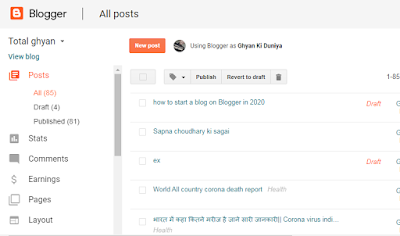 |
| how to start a blog on Blogger in 2020 |
Status = Through this icon, how many views have you received in your blog and which country and through which they have come, you will know in all options.
Comments = Through this icon, you can read the comments in your blog and you can also reply, delete them.
 |
| How to start a blog on blogger in 2020 |
Earning = You can use this icon after getting Adsense. In this, you can see information related to your earnings.
 |
Pages = In this icon, you can create any page for your blog. Like Tream and Conditions, About Us.
Layout = With the help of this option you can edit your theam . Like you can add any gadgets, Html and java script coding etc. in your theam.
Theam = In this option, you can change your theam Css and Html coding. Through this, you can also install themes downloaded from Google in your blog.
Settings = This is very important for our blog. As such, we can also have fast domain names in our blog. We tell all option in setting in next artical.
If you follow all these steps, you will get information about Blogger.
Hope you have helped a lot with this article. You must have known that How to start a blog on blogger in 2020.
If you want information related to blogging, then subscribe to our blog through Gmail.
If you want information related to blogging, then subscribe to our blog through Gmail.

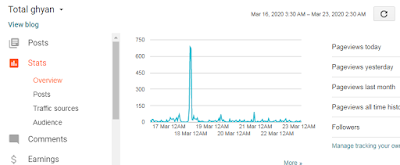
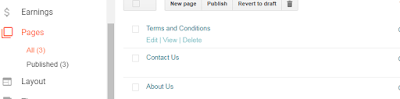
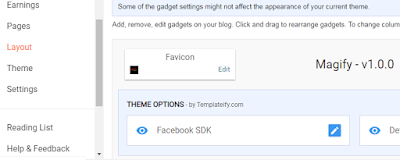
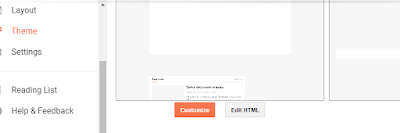

It's really helpful.
ReplyDeleteThanku
Thanks for sharing the amazing content.
ReplyDeleteThis comment has been removed by a blog administrator.
ReplyDeletewow really helpful article about blog start
ReplyDeletePost a Comment